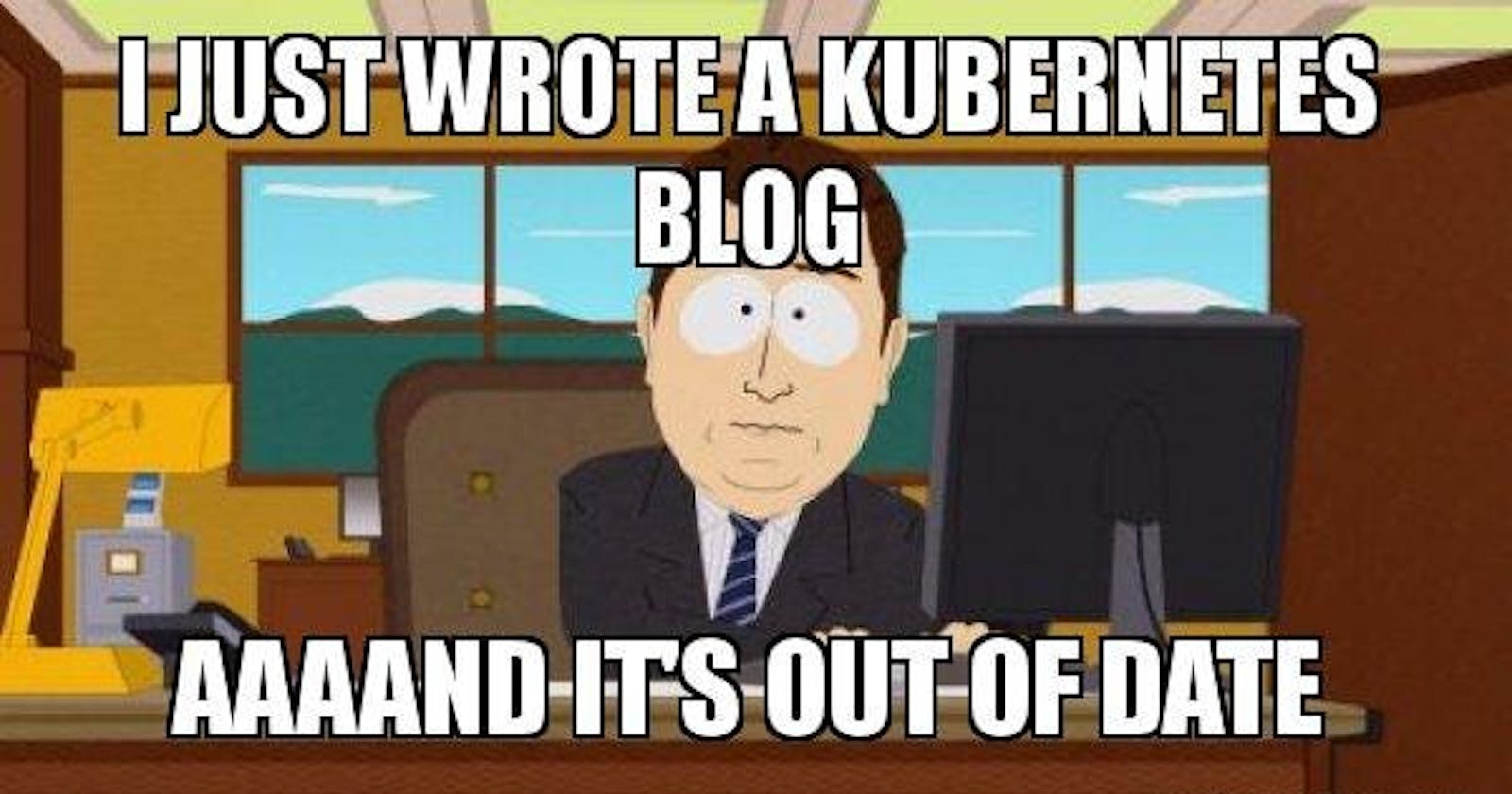Introduction
Orchestration uses automation to perform workflows and processes to manage applications and infrastructure. Imagine an orchestra, each musician representing a single Docker container. In a complex piece of music, where the number of performers often changes, you need a skilled conductor to keep everyone and everything in sync, ensuring harmony. That conductor is analogous to Kubernetes – a powerful tool for orchestrating a symphony of containers in the world of software.
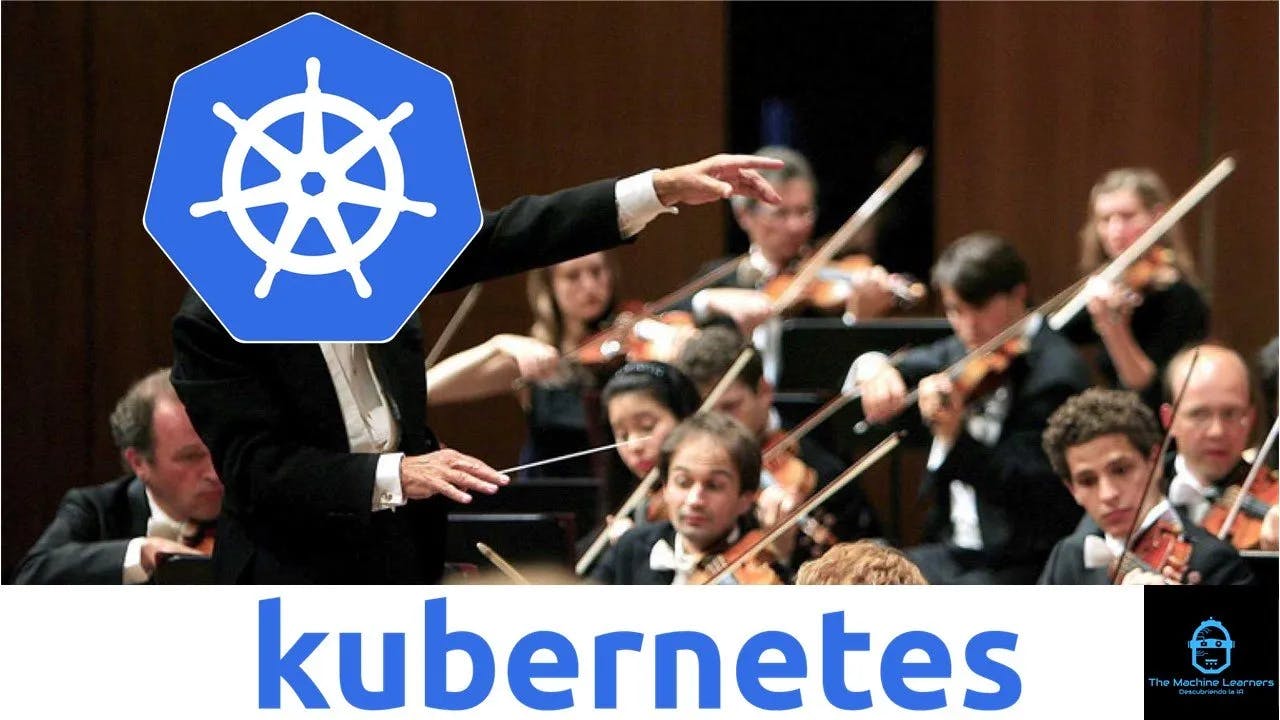
Kubernetes Terminology
Let's start with some vital terms to understand this orchestration platform:
Cluster: A group of machines where your containerized applications run. They include a control plane and worker nodes.
Control Plane: Like the conductor's podium, this is the management hub of your cluster, deciding which containers run where and when.
Worker Node: These machines (like musicians) carry out the work, actually hosting and running the containers.
Pod: The smallest unit in Kubernetes. Think of them as instrument sections—a pod encompasses one or more closely related containers.
Service: An abstraction that provides a consistent way to communicate with a set of pods, even as those pods might change.
Heart of Kubernetes Clusters
There are two core pieces in a cluster; the control plane and the worker nodes.
Control Plane: The Conductor's Podium
The control plane is the mastermind of your Kubernetes cluster, responsible for making decisions and maintaining the desired state of your applications. Here's a look at the major components, and how they keep the musical performance flowing:
API Server: Picture this as the communication hub, the sheet music stand where requests are submitted and instructions relayed. When you want to start a new pod (add a musician), change the music, or check that everyone's in tune, this is where interactions begin.
Scheduler: Just as a stage manager arranges musicians, the scheduler decides which worker nodes should host which pods. It considers what resources your pods need (like musicians needing particular instruments or chairs) and matches those pods to nodes that have the needed capacity.
etcd: Imagine a grand music library where all the sheet music and performance notes are stored. Etcd is a reliable data store holding your cluster's configuration and its current state. Think of it as the source of truth all other components refer to.
Controller Manager: These are like dedicated section leaders, each running a specific controller. They check the "music library" (etcd) to ensure that everything within the orchestra matches your desired arrangement (the number of violinists, for example). Should something be amiss, they step in to guide things back on track.
Worker Nodes: The Musicians
Worker nodes are the machines where the actual "music" happens – where your containerized applications come to life. Let's look at what happens on each node:
Kubelet: Much like an individual musician, each node has a kubelet which receives directions from the conductor (control plane). These directions might be "start playing this piece" (run this container) or "stop" (end this container).
Container Runtime: Think of this as the instrument itself. Just as a musician uses their violin or cello, the container runtime (like Docker) is responsible for starting and stopping containers and managing their resources.
Kube-proxy: Imagine each musician contributes to the harmony, yet an arranger is needed to make it sound beautiful. The kube-proxy acts as a network arranger, ensuring your application's "music" can be heard by other elements in the cluster or even by an external audience.
Pods: The Unit of Work in Kubernetes
In Kubernetes, the smallest deployable unit is the pod. You can think of it as a tightly knit group of containers designed to work closely together. Pods provide a layer of abstraction, allowing you to manage those closely related containers as a single entity.
Why Pods?
Shared Resources: Containers within a pod share the same network namespace and can access shared storage volumes. This facilitates communication and collaboration between containers, which is often necessary for certain applications.
Lifecycle Management: A pod's containers are created and destroyed together. This helps maintain consistency and means you don't typically manage individual containers directly in Kubernetes.
Relationship between clusters, nodes and pods
In Kubernetes, a cluster represents a collection of machines (nodes) working together to run your containerized applications. Nodes provide the computation power on which pods, the smallest deployable units, actually execute. Pods encapsulate one or more closely related containers, sharing resources and a local network. Consider pods as individual musicians within a section of the orchestra, while nodes represent those instrument sections themselves. The Kubernetes control plane then acts as the conductor, orchestrating where pods run within the cluster, ensuring resources are utilized efficiently, and managing the overall state of your applications.
Why Use Kubernetes?
Kubernetes isn't the only solution for container orchestration, but it stands out for solving key challenges faced in scaling and managing distributed applications. Let's take a look at its primary advantages:
Scalability: With minimal effort, Kubernetes can seamlessly scale your applications in response to spikes in demand.
High Availability: Kubernetes automatically monitors the health of your pods and nodes. Should something fail, it can restart pods or even move them between nodes, minimizing disruption to your users.
Portability: Kubernetes offers a uniform deployment model. Whether you run in the cloud, on-premises, or a hybrid environment, your applications have predictable behavior due to consistent orchestration.
Developer Efficiency: Kubernetes helps development and operations teams speak the same language through the idea of declarative configuration.
Tradeoffs and Alternatives
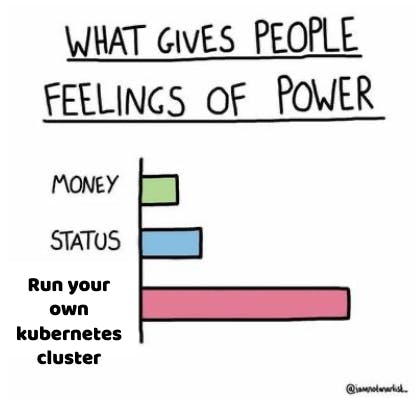
While powerful, Kubernetes introduces complexity. Setting up and managing a cluster involves a steep-learning curve. Another challenge is the high upfront cost, especially for organizations new to container orchstration.
For simpler or small-scale deployments, managed Kubernetes services, or even lighter-weight alternatives like Docker Swarm, might be a better fit.
Wrapping up
A popular way to strike a reasonable balance is to offload the management of the control plane to a managed Kubernetes service. It takes away the heavy lifting of cluster management, granting you the power of Kubernetes without the infrastructure maintenance worries. That's where offerings like Google Kubernetes Engine (GKE) shine. Next up, we'll dive into Google Kubernetes Engine.